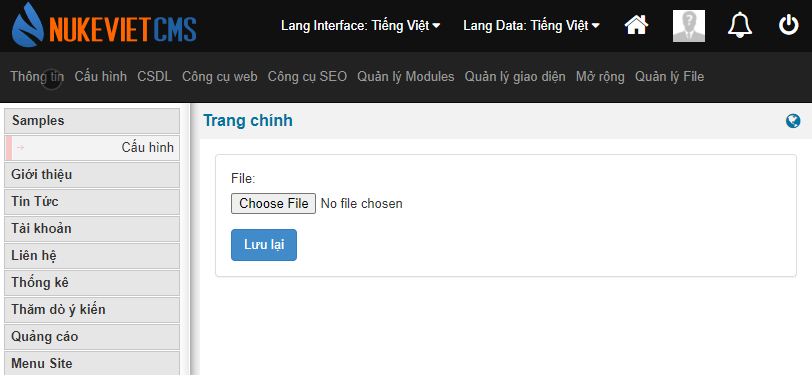Mục lục
Hướng dẫn chi tiết cách sử dụng class Upload để tải file lên hệ thống
Class upload là lớp có chứa các chức năng tải file lên hệ thống. File tải lên có thể từ máy tính hoặc một file trên internet.
Một số lưu ý khi sử dụng upload các bạn xem tại video: https://www.youtube.com/watch?v=B-mMzpL8BLw
Chuẩn bị
- Cài đặt NukeViet 4.4.02 (link tải NukeViet 4.4.02) hoặc tương đương.
- Cài đặt module mẫu samples (nv4_module_samples.zip) để lập trình
Hướng dẫn lập trình
Tải file từ máy tính
Chuẩn bị một form để gửi file từ máy tính lên server:
Mở file themes/admin_default/modules/samples/main.tpl thêm vào đoạn HTML để tạo ra form gửi file lên máy tính, code html như sau
- main.tpl
<!-- BEGIN: main --> <form action="{NV_BASE_ADMINURL}index.php?{NV_LANG_VARIABLE}={NV_LANG_DATA}&{NV_NAME_VARIABLE}={MODULE_NAME}&{NV_OP_VARIABLE}={OP}" method="post" enctype="multipart/form-data"> <div class="panel panel-default"> <div class="panel-body"> <div class="form-group"> <label>File:</label> <input type="file" name="uploadfile"> </div> <input class="btn btn-primary" name="submit" type="submit" value="{LANG.save}" /> </div> </div> </form> <!-- END: main -->
Với file này ta sẽ có được một form upload file như ảnh
Lưu ý: Thẻformcần có thuộc tínhenctype=“multipart/form-data”mới có thể gửi file lên server.
Lập trình xử lý để lưu file gửi lên trên server
Trong file modules/samples/admin/main.php bên dưới đoạn
//------------------------------ // Viết code xử lý chung vào đây //------------------------------
Chúng ta bắt đầu lập trình:
Nhận diện được có file tải lên:
Dùng lệnh
if ($nv_Request->isset_request('submit', 'post') and isset($_FILES, $_FILES['uploadfile'], $_FILES['uploadfile']['tmp_name']) and is_uploaded_file($_FILES['uploadfile']['tmp_name'])) { // }
Trong đó:
- Điều kiện
$nv_Request→isset_request('submit', 'post')để kiểm tra sự kiện submit form - Điều kiện
isset($_FILES, $_FILES['uploadfile'], $_FILES['uploadfile']['tmp_name']) and is_uploaded_file($_FILES['uploadfile']['tmp_name'])để kiểm tra có file tải lên hợp lệ.
Tiến hành lưu file tải lên:
Sau khi kiểm tra xong, tiến hành lưu file tải lên bằng các lệnh sau
// Khởi tạo Class upload $upload = new NukeViet\Files\Upload($admin_info['allow_files_type'], $global_config['forbid_extensions'], $global_config['forbid_mimes'], NV_UPLOAD_MAX_FILESIZE, NV_MAX_WIDTH, NV_MAX_HEIGHT); // Thiết lập ngôn ngữ, nếu không có dòng này thì ngôn ngữ trả về toàn tiếng Anh $upload->setLanguage($lang_global); // Tải file lên server $upload_info = $upload->save_file($_FILES['uploadfile'], NV_UPLOADS_REAL_DIR, false, $global_config['nv_auto_resize']);
Các tham số khởi tạo bao gồm:
$admin_info['allow_files_type']là các loại file được phép tải lên, nếu tải lên file không thuộc các loại này sẽ báo lỗi. Lập trình viên có thể thay biến này bằng mảng một chiều khác thuộc các giá trị nàytext, images, archives, audio, video, xml, documents, adobe, flash, real, application. Chi tiết các giá trị đó xem ở fileincludes/ini/mime.ini$global_config['forbid_extensions'], $global_config['forbid_mimes']là hai tham số không đổi, đây là mảng chứa các phần mở rộng bị cấm và mime bị cấmNV_UPLOAD_MAX_FILESIZEdung lượng tối đa tính bằng byte của file tải lên.NV_MAX_WIDTH, NV_MAX_HEIGHTlà kích thước rộng, cao tối đa của file tải lên nếu là ảnh.
Các tham số lưu file tải lên bao gồm:
$_FILES['uploadfile']đây là biến file tải lên của php (tham khảo thêm ở POST method uploads)NV_UPLOADS_REAL_DIRlà địa chỉ tuyệt đối của thư mục lưu file. Trong ví dụ này giá trịNV_UPLOADS_REAL_DIRbiểu thị thư mục lưu file làuploads- Tham số tiếp theo đang mang giá trị
false, tại đây lập trình viên đặt true hoặc false tương ứng với việc thay thế nếu tồn tại hoặc lưu với tên khác nếu tồn tại. - Tham số tiếp theo đang để giá trị
$global_config['nv_auto_resize']tham số này có thể truyền giá trị 1, 0 biểu thị nếu file tải lên là ảnh mà vượt quá kích thước tối đa sẽ tự động thay đổi về kích thước tối đa hoặc là dừng upload.
Kết quả trả về trong ví dụ được lưu vào biến $upload_info, đây là mảng một chiều lưu trữ thông tin tải file lên.
Có 3 trường hợp:
1. Có lỗi, mảng này sẽ như sau
Array
(
[error] => Lỗi: loại file không được phép tải lên
)
2. Thành công, file tải lên là ảnh
Array
(
[error] =>
[complete] => 1
[name] => D:/webroot/www/nukeviet4/tmp2.nukeviet4.my/uploads/uq7c94b.jpg
[basename] => uq7c94b.jpg
[ext] => jpg
[mime] => image/jpeg
[size] => 40892
[is_img] => 1
[is_svg] =>
[img_info] => Array
(
[0] => 720
[1] => 720
[2] => 2
[3] => width="720" height="720"
[bits] => 8
[channels] => 3
[mime] => image/jpeg
)
)
3. Thành công, file tải lên là loại file khác
Array
(
[error] =>
[complete] => 1
[name] => D:/webroot/www/nukeviet4/tmp2.nukeviet4.my/uploads/nv4_module_samples.zip
[basename] => nv4_module_samples.zip
[ext] => zip
[mime] => application/zip
[size] => 19148
[is_img] =>
[is_svg] =>
)
Giải thích các giá trị:
errorgiá trị này biểu thi nguyên nhân lỗi nếu cócompletemang giá trị 1 biểu thị file đã được lưu thành côngnamelà đường dẫn tuyệt đối của file đã lưubasenamelà tên file đã lưuextlà phần mở rộng của filemimeMime type của filesizekích thước file tải lên tính bằng byteis_imggiá trị 1 hoặc 0 tương ứng với file tải lên là ảnh hoặc không phải là ảnhis_svggiá trị 1 hoặc 0 tương ứng với file tải lên là SVG hoặc không phải là SVGimg_infolà mảng một chiều chứa thông tin ảnh nếu file tải lên là ảnh, đây là kết quả của hàm getimagesize
Lập trình viên căn cứ vào biến $upload_info để xử lý cho ứng dụng của mình.
Tải file trên internet
Chuẩn bị form tải lên
Trong file tpl ở hướng dẫn bên trên bổ sung thêm một nút gửi file từ internet như sau:
<div class="form-group"> <label>Remote File:</label> <input type="text" class="form-control" name="remotefile"> </div> <input class="btn btn-primary" name="submitremote" type="submit" value="{LANG.save}" />
Lập trình để tải file về
Trong file php như bên trên, dùng code nhận diện có thông tin gửi lên của người dùng ví dụ như sau:
if ($nv_Request->isset_request('submitremote', 'post')) { $remotefile = $nv_Request->get_string('remotefile', 'post', ''); if (!empty($remotefile)) { // } }
Với code đó, nếu có thông tin gửi lên thì địa chỉ file ở biến $remotefile
Xử lý lưu file
Dùng đoạn code như sau:
// Khởi tạo Class upload $upload = new NukeViet\Files\Upload($admin_info['allow_files_type'], $global_config['forbid_extensions'], $global_config['forbid_mimes'], NV_UPLOAD_MAX_FILESIZE, NV_MAX_WIDTH, NV_MAX_HEIGHT); // Thiết lập ngôn ngữ, nếu không có dòng này thì ngôn ngữ trả về toàn tiếng Anh $upload->setLanguage($lang_global); // Lưu file trên internet về server $upload_info = $upload->save_urlfile($remotefile, NV_UPLOADS_REAL_DIR, false, $global_config['nv_auto_resize']);
Cách viết hoàn toàn tương tự như hướng dẫn lưu file từ máy tính bên trên, chỉ khác:
- Thay phương thức
save_filebằngsave_urlfile. - Thay
$_FILES['uploadfile']bằng$remotefile.
Kết quả trả về lưu vào biến $upload_info cũng có nội dung tương tự như cách lưu file từ máy tính bên trên.
Sử dụng module quản lý File
Khai báo html
// thẻ input text đường dẫn file <input class="w300 form-control pull-left" type="text" name="image" id="image" value="{DATA.image}" style="margin-right: 5px"/> // thẻ input text tiêu đề file <input class="w300 form-control" type="text" name="imagealt" id="imagealt" value="{DATA.imagealt}"/> // button gọi tới module Quản lý file <input type="button" value="Browse server" name="selectimg" class="btn btn-info"/>
Javascript gọi module quản lý file
$("input[name=selectimg]").click(function() { var area = "image"; //id của thẻ input lưu đường dẫn file var alt = "imagealt"; //id của thẻ input lưu tiêu đề file var path = '{NV_UPLOADS_DIR}/{MODULE_UPLOAD}'; //uploads/sample var type = "image"; // kiểu định dạng cho phép upload var currentpath = '{NV_UPLOADS_DIR}/{MODULE_UPLOAD}/2020'; //uploads/sample/2020 nv_open_browse(script_name + "?" + nv_name_variable + "=upload&popup=1&area=" + area + "&alt=" + alt + "&path=" + path + "&type=" + type + "¤tpath=" + currentpath, "NVImg", 850, 420, "resizable=no,scrollbars=no,toolbar=no,location=no,status=no"); return false; });
Code mẫu
Tham khảo toàn bộ module trong hướng dẫn này tại đây nv4_module_samples_upload.zip